Since you know that in previous post regarding autorun.inf viruses I have mentioned that very large number of computers get effected by USB malwares and viruses. And the reason of there propagation is the only autorun.inf file which executes these malwares and viruses just we plugin the USB in our computer. Today, I,ll discuss a virus which will convert all the data in the USB into shortcuts and also I,ll show you that how to terminate this kind of virus commonly spoken as shortcut virus or we may also call is win32 stuxnet! lnk virus, I am providing free virus scan and removal tips here so that you may able to terminate shortcut virus in USB drive and recover your whole precious data as soon as possible.
First Step Get a Good Antivirus
I have already posted in Antivirus Section some of the good antivirus personally I have found NOD to be good one, You can get it here:
Get Eset Smart Security Virus Scam and Removal Software For Free
After Downloading and patching it through the guide given, Just update the antivirus and plugin your USB or removal disk, After that don't open it just right click the USB drive and go to Advanced Options>>Clean Files So that any virus may be removed.
autorun-virus
Second Step to Recover Data From Infected USB/Removable Disk
Inorder to Recover Data from such an infected USB go to Start Menu and in Accessories go to Command Prompt after that use this command (Where j: is your USB path or it may be g: or something else depending on your system and partitions)
In CMD type this (don't forget to replace j: with your own USB drive path):
attrib -h -r -s /s /d j:\*.*
command-for-unhiding
After that go to USB and open it by Right Clicking it and selecting open. You will see that along with shortcuts your Data is also recovered and thus after this delete all shortcuts.
Preventing USB/Removable Device from such future attacks - Immunizing USB/Removable Drive
I have already covered this section in detail and have provided some softwares also, You should read my Following Post:
Protect Your Computer From autorun viruses and worms - Make USB Disk more secure
Precautions When USB drive in Infected
1) You must have Good Updated Antivurs installed in computer so that virus may not infect your computer.
2) Disable Autorun of the Windows so that the USB autorun virus may not execute and don't use this dialog box since it only appears when autorun is enabled.
autorun-display
3) Open USB drive by right clicking it and then open the USB from the options , So that autorun.inf may not execute.
4) Immunize the USB drive my Reading this (How to Immunize USB drive) Post.
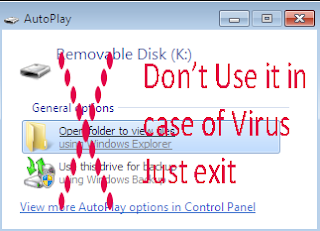
First Step Get a Good Antivirus
I have already posted in Antivirus Section some of the good antivirus personally I have found NOD to be good one, You can get it here:
Get Eset Smart Security Virus Scam and Removal Software For Free
After Downloading and patching it through the guide given, Just update the antivirus and plugin your USB or removal disk, After that don't open it just right click the USB drive and go to Advanced Options>>Clean Files So that any virus may be removed.
autorun-virus
Second Step to Recover Data From Infected USB/Removable Disk
Inorder to Recover Data from such an infected USB go to Start Menu and in Accessories go to Command Prompt after that use this command (Where j: is your USB path or it may be g: or something else depending on your system and partitions)
In CMD type this (don't forget to replace j: with your own USB drive path):
attrib -h -r -s /s /d j:\*.*
command-for-unhiding
After that go to USB and open it by Right Clicking it and selecting open. You will see that along with shortcuts your Data is also recovered and thus after this delete all shortcuts.
Preventing USB/Removable Device from such future attacks - Immunizing USB/Removable Drive
I have already covered this section in detail and have provided some softwares also, You should read my Following Post:
Protect Your Computer From autorun viruses and worms - Make USB Disk more secure
Precautions When USB drive in Infected
1) You must have Good Updated Antivurs installed in computer so that virus may not infect your computer.
2) Disable Autorun of the Windows so that the USB autorun virus may not execute and don't use this dialog box since it only appears when autorun is enabled.
autorun-display
3) Open USB drive by right clicking it and then open the USB from the options , So that autorun.inf may not execute.
4) Immunize the USB drive my Reading this (How to Immunize USB drive) Post.
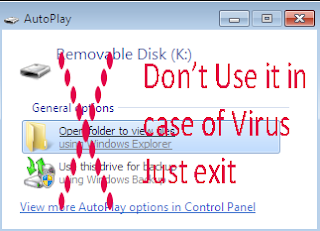













0 comments:
Post a Comment